Array Copy
In last week’s class, a funny issue was left by Pr.Xiang, consider and compare several array copy methods in JAVA.
I am always interested in the questions like this. Cause I’m interested in the underlying performance of a programming language and love to make comparisons to see whether my approach is good or not.
In this post we will try four methods of array copying in JAVA:
- The
copyOf()method of theArrays class - The
copyOfRange()method of theArrays class - The
arraycopy()method of theSystem class - The
clone()method of theObject class
copyOf() Method and copyOfRange() Method
Both methods can achieve array copying.
However, the copyOf() method copies an array to a specified length. The copyOfRange() method copies the specified length of the specified array into a new array.
Using copyOf() Method
The syntax of the copyOf() method of the Arrays class is as follows:
Arrays.copyOf(dataType[] srcArray,int length);
Where srcArray represents the array to be copied, and length represents the length of the new array after copying.
When copying an array using this method, the default copy starts from the first element of the original array (index value 0), and the length of the destination array will be length.
If length is greater than srcArray.length, the target array is filled with default values; if length is less than srcArray.length, it is copied to the length element (index value length-1).
Notice: The target array will be refactored if it already exists.
Example 1.1
Suppose you have 5 grades in an array, and now you need to save those 5 grades in a new array, leaving 3 spare elements for later development.
The code to complete the array copy using the
CopyOf()method of theArrays classis as follows:
import java.util.Arrays;
public class Test{
public static void main(String[] args) {
// 定义长度为 5 的数组
int scores[] = new int[]{57,81,68,75,91};
// 输出原数组
System.out.println("原数组内容如下:");
// 循环遍历原数组
for(int i=0;i<scores.length;i++) {
// 将数组元素输出
System.out.print(scores[i]+"\t");
}
// 定义一个新的数组,将 scores 数组中的 5 个元素复制过来
// 同时留 3 个内存空间供以后开发使用
int[] newScores = (int[])Arrays.copyOf(scores,8);
System.out.println("\n复制的新数组内容如下:");
// 循环遍历复制后的新数组
for(int j=0;j<newScores.length;j++) {
// 将新数组的元素输出
System.out.print(newScores[j]+"\t");
}
}
}
In the above code, since the length of the original array scores is 5, but the length of the new array newScores to be copied is 8, after the 5 elements in the original array are copied, the contents of the remaining 3 elements are filled with default values.
Because the data type of the original array scores is int, and the array is returned after copying the array using the Arrays.copyOf(scores,8) method, you need to cast the Object[] data type to int[] type. Also, because the data type of scores is int, the default value is 0.
The result of the run is shown below:
原数组内容如下:
57 81 68 75 91
复制的新数组内容如下:
57 81 68 75 91 0 0 0
Using copyOfRange() Method
The CopyOfRange() method of the Arrays class is another way to copy an array with the following syntax:
Arrays.copyOfRange(dataType[] srcArray,int startIndex,int endIndex);
Thereinto:
-
srcArray: the original array. -
startIndex: the starting index at which replication begins, the target array will contain the elements corresponding to the starting index, and thestartIndexmust be between 0 andsrcArray.length. -
endIndex: the end index, the target array will not contain the elements corresponding to the end index,endIndexmust be greater than or equal tostartIndex, can be greater thansrcArray.length, if greater thansrcArray.length, the target array is populated with default values.
Notice: The target array will be refactored if it already exists.
Example 1.2
Suppose you have an array named
scoreswith 8 elements, and now you need to define a new array namednewScores. The elements of the new array are the first 5 elements of thescoresarray and do not change the order.The code to complete the array copy using the
copyOfRange()method of theArrays classis as follows:
public class Test{
public static void main(String[] args) {
// 定义长度为8的数组
int scores[] = new int[] { 57, 81, 68, 75, 91, 66, 75, 84 };
System.out.println("原数组内容如下:");
// 循环遍历原数组
for (int i = 0; i < scores.length; i++) {
System.out.print(scores[i] + "\t");
}
// 复制原数组的前5个元素到newScores数组中
int newScores[] = (int[]) Arrays.copyOfRange(scores, 0, 5);
System.out.println("\n复制的新数组内容如下:");
// 循环遍历目标数组,即复制后的新数组
for (int j = 0; j < newScores.length; j++) {
System.out.print(newScores[j] + "\t");
}
}
}
In the above code, the original array scores contains 8 elements, use the Arrays.copyOfRange() method to copy the array into the newScores array of length 5, and intercept the first 5 elements of the scores array.
The result of the run is shown below:
原数组内容如下:
57 81 68 75 91 66 75 84
复制的新数组内容如下:
57 81 68 75 91
Method source code
In fact, the underlying call method of the above two methods is System.arraycopy.
So, these two methods can be considered the same method as System.arraycopy.
The following is the source code of Arrays.copyOfRange method:
public static <T,U> T[] copyOfRange(U[] original, int from, int to, Class<? extends T[]> newType) {
int newLength = to - from;
if (newLength < 0)
throw new IllegalArgumentException(from + " > " + to);
T[] copy = ((Object)newType == (Object)Object[].class)
? (T[]) new Object[newLength]
: (T[]) Array.newInstance(newType.getComponentType(), newLength);
System.arraycopy(original, from, copy, 0, Math.min(original.length - from, newLength));
return copy;
}
Similarly, the following is the source code of Arrays.copyOf method:
public static int[] copyOf(int[] original, int newLength) {
int[] copy = new int[newLength];
System.arraycopy(original, 0, copy, 0, Math.min(original.length, newLength));
return copy;
}
arraycopy() Method
The arraycopy() method is located in the java.lang.System class and has the following syntax:
System.arraycopy(dataType[] srcArray,int srcIndex,int destArray,int destIndex,int length);
Thereinto:
-
srcArray: the original array; -
destArray: the target array; -
srcIndex: the starting index in the original array; -
destIndex: the starting index in the target array; -
length: the length of the array to copy.
When copying an array using this method, length+srcIndex must be less than or equal to srcArray.length, and length+destIndex must be less than or equal to destArray.length.
Note: The target array must already exist and not be reconstructed, equivalent to replacing some elements in the target array.
Example 1.3
Suppose you have saved the grade information of 8 students in the
scoresarray, and now you need to copy all the elements of the array from the second element to the end into an array namednewScoreswith length 12. The elements in thescoresarray are arranged starting with the third element in thenewScoresarray.The code that uses the
System.arraycopy()method to complete the function of replacing array elements is as follows:
public class Test{
public static void main(String[] args) {
// 定义原数组,长度为8
int scores[] = new int[] { 100, 81, 68, 75, 91, 66, 75, 100 };
// 定义目标数组
int newScores[] = new int[] { 80, 82, 71, 92, 68, 71, 87, 88, 81, 79, 90, 77 };
System.out.println("原数组中的内容如下:");
// 遍历原数组
for (int i = 0; i < scores.length; i++) {
System.out.print(scores[i] + "\t");
}
System.out.println("\n目标数组中的内容如下:");
// 遍历目标数组
for (int j = 0; j < newScores.length; j++) {
System.out.print(newScores[j] + "\t");
}
System.arraycopy(scores, 0, newScores, 2, 8);
// 复制原数组中的一部分到目标数组中
System.out.println("\n替换元素后的目标数组内容如下:");
// 循环遍历替换后的数组
for (int k = 0; k < newScores.length; k++) {
System.out.print(newScores[k] + "\t");
}
}
}
In this program, you first define an array of scores with 8 elements, then define an array of newScores with 12 elements, and then use a for loop to iterate through the two arrays separately, outputting the elements in the array. Finally, use the System.arraycopy() method to replace the 8 elements in the newScores array starting from the third element and the next 8 elements in the scores array.
The result of the run is shown below:
原数组中的内容如下:
100 81 68 75 91 66 75 100
目标数组中的内容如下:
80 82 71 92 68 71 87 88 81 79 90 77
替换元素后的目标数组内容如下:
80 82 100 81 68 75 91 66 75 100 90 77
Note: When using the arraycopy() method, be aware that the naming of this method goes against Java's naming conventions. That is, the first letter of the second word copy is not capitalized, but it should be written as arrayCopy by convention. Please pay attention to the writing of the method name when using this method.
clone() Method
The clone() method can also implement copying arrays. The method is a method in the class Object that creates an object with a separate memory space. Because an array is also an Object class, you can also copy an array using the clone() method of an array object.
The return value of the clone() method is of type Object, which is converted to the appropriate type using a cast type. Its grammatical form is relatively simple:
array_name.clone();
An example statement is as follows:
int[] targetArray=(int[])sourceArray.clone();
Notice: The target array will be refactored if it already exists.
Example 1.4
There is a
scoresarray of length 8, because the program needs it, now to define an array namednewScoresto hold all the elements in thescoresarray, you can use theclone()method to copy all the elements in thescoresarray into thenewScoresarray. The code is as follows:
public class Test{
public static void main(String[] args) {
// 定义原数组,长度为8
int scores[] = new int[] { 100, 81, 68, 75, 91, 66, 75, 100 };
System.out.println("原数组中的内容如下:");
// 遍历原数组
for (int i = 0; i < scores.length; i++) {
System.out.print(scores[i] + "\t");
}
// 复制数组,将Object类型强制转换为int[]类型
int newScores[] = (int[]) scores.clone();
System.out.println("\n目标数组内容如下:");
// 循环遍历目标数组
for (int k = 0; k < newScores.length; k++) {
System.out.print(newScores[k] + "\t");
}
}
}
In the program, first define a scores array of length 8, loop through the elements in the output array, then define a new array named newScores and copy the elements in the scores array to the newScores array using the scores.clone() method. Finally, loop through the newScores array, outputting the array elements.
The result of the run is shown below:
原数组中的内容如下:
100 81 68 75 91 66 75 100
目标数组内容如下:
100 81 68 75 91 66 75 100
As you can see from the results of the run, the elements of the scores array are the same as the elements of the newScores array.
Comparison of the copy methods
In order to compare the above copying methods in Java with the performance of Java itself. We compare the efficiency by the program below.
import java.util.Arrays;
import java.util.Date;
public class Array {
public static final int size = 1000000;
public static void copyByArrayCopy(String[] strArray){
Long startTime = System.currentTimeMillis();
String[] destArray = new String[size];
System.arraycopy(strArray,0,destArray,0,strArray.length);
//printArr(destArray);
Long endTime = System.currentTimeMillis();
System.out.println("copyByArrayCopy cost time is "+(endTime-startTime));
}
public static void copyByLoop(String[] strArray){
Long startTime = System.currentTimeMillis();
String[] destArray = new String[size];
for(int i = 0;i<strArray.length;i++){
destArray[i] = strArray[i];
}
//printArr(destArray);
Long endTime = System.currentTimeMillis();
System.out.println("copyByLoop cost time is "+(endTime-startTime));
}
public static void copyByClone(String[] strArray){
Long startTime = System.currentTimeMillis();
String[] destArray = strArray.clone();
Long endTime = System.currentTimeMillis();
System.out.println("copyByClone cost time is "+(endTime-startTime));
}
public static void main(String args[]){
String arr1[] = new String[size];
for(int i=0;i<size;i++){
arr1[i] = "this is a test"+i;
}
String arr2[] = new String[size];
for(int i=0;i<size;i++){
arr2[i] = "this is a test"+i;
}
String arr3[] = new String[size];
for(int i=0;i<size;i++){
arr3[i] = "this is a test"+i;
}
copyByClone(arr1);
copyByLoop(arr2);
copyByArrayCopy(arr3);
}
public static void printArr(String[] strArray){
for(String str:strArray){
System.out.println(str);
}
}
}
The result of the run is shown below:
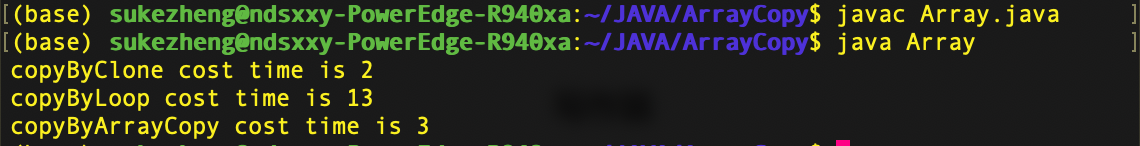
It can be seen that the efficiency of clone() and arraycopy() is basically the same, while the efficiency of copying through loops is the worst.
Now let’s look at the source code of clone() and arraycopy() again:
protected native Object clone() throws CloneNotSupportedException;
public static native void arraycopy(Object src, int srcPos, Object dest, int destPos, int length);
You can see that both methods use the native method.
Simply put, a Native Method is an interface that Java calls non-Java code. A Native Method is a Java method whose implementation is implemented by a non-Java language, such as C.
This feature is not unique to Java, but is found in many other programming languages, such as in C++, where you can use extern "C" to tell the C++ compiler to call a C function.
Summary
- In terms of speed:
System.arraycopy()>clone()>Arrays.copyOf()> loop - The reason why loop is the worst is that the subscript notation looks for the specified subscript every time from the starting point (modern compilers should optimize it for pointers), and it has to determine whether the maximum length of the array has been reached once and perform an additional addition operation to record the subscript value every time it loops.
- Looking at the source code of
Arrays.copyOf(), you can see that it essentially callsSystem.arraycopy(). The reason why the time gap is large is because a large part of the overhead is spent on theMath.minfunction - Looking at the source code of
System.arraycopy(), you can see that it is essentially calling local methods through Jni, and C/C++ has been compiled into machine code methods, so it is fast. - Java’s performance is quite a hard job (no offence)!
Comments
Be the first one to comment on this page!